|
|
Post by xxxxxCanManxxxxx on Jan 17, 2011 12:43:46 GMT -5
In order to Add a Can you must be a Member of the Can Museum and be logged in. 1. Click on "Add a New Can" from the menu. 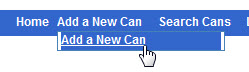 2. Click on the "Choose File" button under "Upload Image" and select the main can image from your computer. 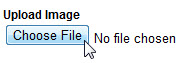  Please make sure the image is sharp and not too small. Also try to remove as much background from the image as possible. 3. Fill in all of the fields on the form with as much information as possible about the can. 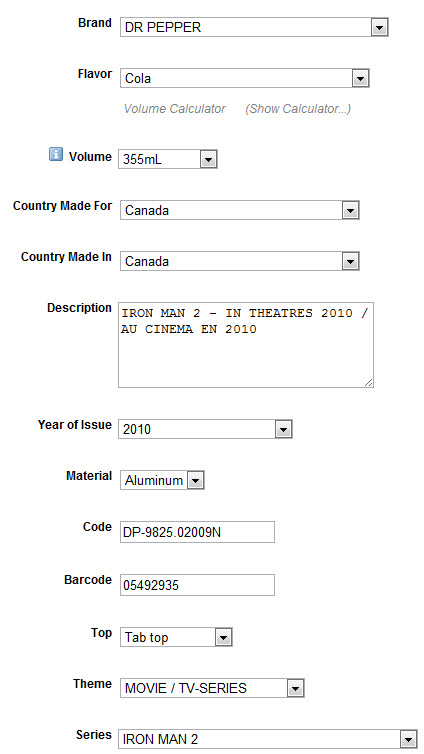 4. If you would like to also add this can to your Collection and/or Trade List, fill out the form in the "My Collection" section. You must enter "My Collection Can ID". Select "1" next to "My Collection Quantity" to add it to your Collection. Select any number greater than "0" to add the can to your Trade List. 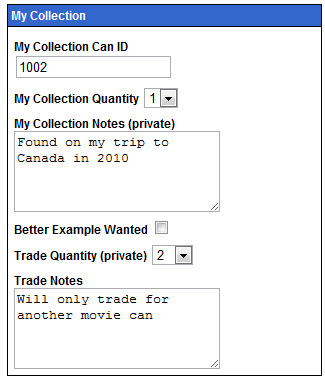 5. Once you have entered all of your information, click on the "Add Can" button to submit it for approval by the Can Museum Admins. 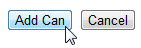 Please allow up to 48 hours for your can to be approved. If there is a problem with your can, you will be notified by email. |
|
|
|
Post by Walker on Sept 8, 2014 20:26:11 GMT -5
What code?
|
|